Understanding tables is essential in document processing, yet many solutions struggle with real-world complexities such as merged cells, multi-section layouts, and hierarchical structures, leading to inaccurate results.
Upstage’s Document Parse overcomes these challenges with advanced table structure recognition capabilities. Below, we explore key difficulties and how Document Parse addresses them effectively.
Feature Comparison
The table below compares how different products perform in extracting complex table structures.

Table Extraction in Real-World Scenarios
To evaluate real-world performance, we tested each solution on documents containing tables with varied complexity—including merged cells, multi-section layouts, structured formatting, and irregular table designs.
Example 1: Merged cell recognition & Table formatting preservation
Why it matters
Extracting tables with merged cells is a major challenge in document parsing. Many models fail to maintain row/column relationships, leading to misaligned data and broken structures.
Goal
Evaluate how different solutions handle merged cells while preserving table formatting.

Upstage Document Parse result
- Retains merged cells without breaking row/column structure
- Preserves table formatting (borders, spacing, alignment) in HTML
- Ensures data integrity, preventing misalignment

Example 2: Table recognition in multi-section documents
Why it matters
Documents with multiple sections (e.g., two-column layouts, sidebars, or mixed text formats) pose challenges for table extraction. Misinterpreting these layouts can result in incorrect table merging or missing data.
Goal
Evaluate how different solutions extract tables from multi-layout documents without breaking structure.

Upstage Document Parse result
- Accurately extracts tables from scanned PDFs and multi-section layouts while preserving structural integrity, while also recognizing the correct reading order even in complex document layouts.
- Correctly identifies tables across multiple sections (e.g., two-column layouts).
- Properly structures merged cells even in complex documents.
- Accurately detects charts within intricate document structures.

Try it out with your own documents!
Example 3: Complex table recognition
Why it matters
Many real-world tables contain nested structures, multi-level headers, and irregular formatting. Extracting these correctly is essential for data integrity but is a challenge for most models.
Goal
Evaluate how different solutions handle complex tables with hierarchical relationships.

Upstage Document Parse result
- Preserves hierarchical data relationships better than competitors, reducing post-processing efforts.
- Some formatting inconsistencies exist, particularly with row alignment and header grouping.
- Extracts most of the table structure but has limitations in maintaining hierarchical header relationships

Try it out with your own documents!
Table extraction plays a crucial role in structured document processing, yet many products struggle with accuracy and consistency. Document Parse stands out, delivering the most reliable performance in preserving complex table structures, minimizing data misalignment, and reducing the need for manual corrections—all while keeping the original format intact. Whether you're working with financial reports, legal documents, research papers, or AI-driven workflows, try Document Parse to keep your data structured, accurate, and ready to use.
Whether you’re working with financial reports, legal contracts, or research papers, experience the difference for yourself.
Try Document Parse today or contact us to see how it can streamline your workflow.






.avif)
.avif)

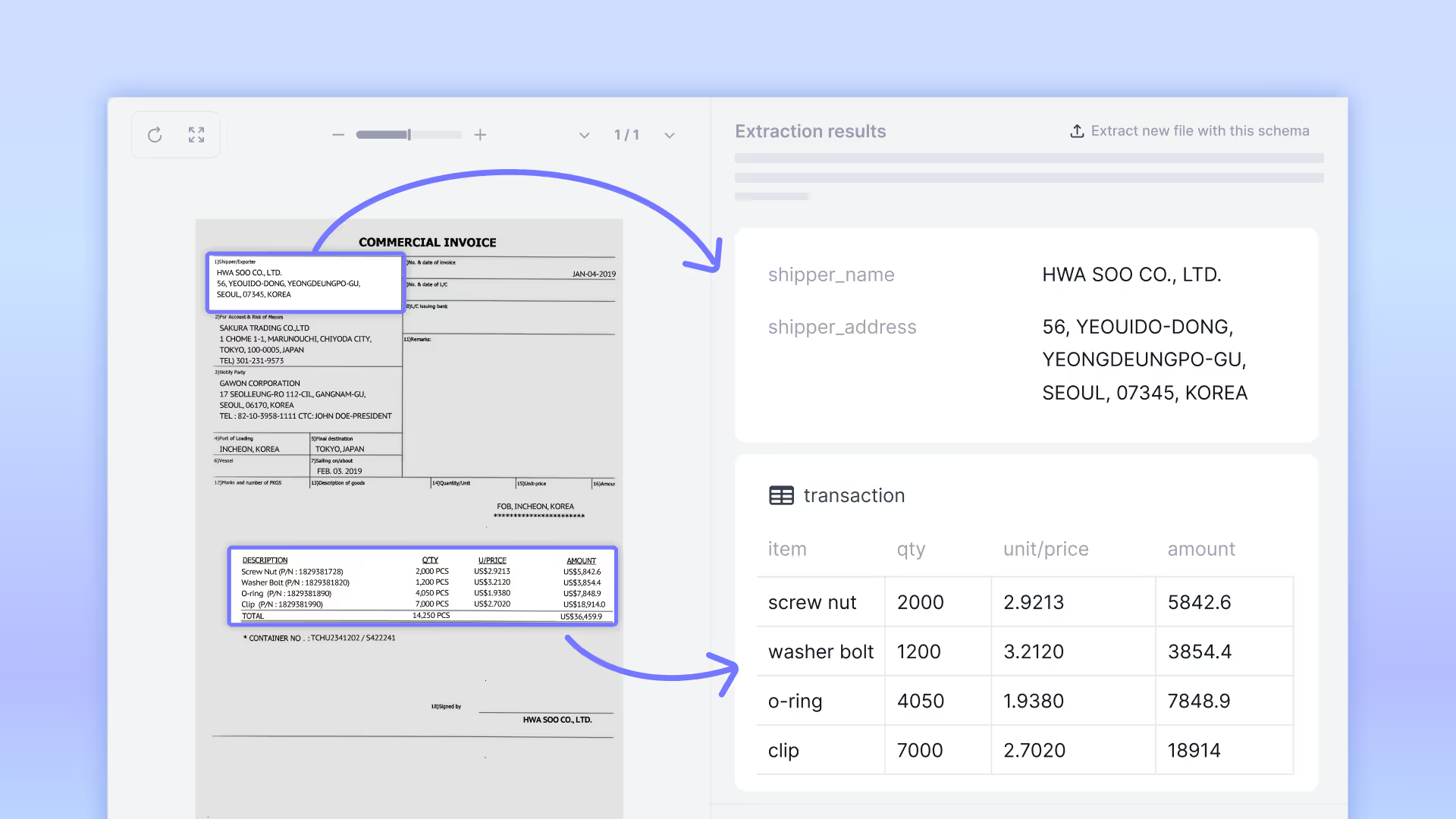
.avif)
